Are MyLife Emails Legitimate or Spam?
March 22, 2024 Privacy
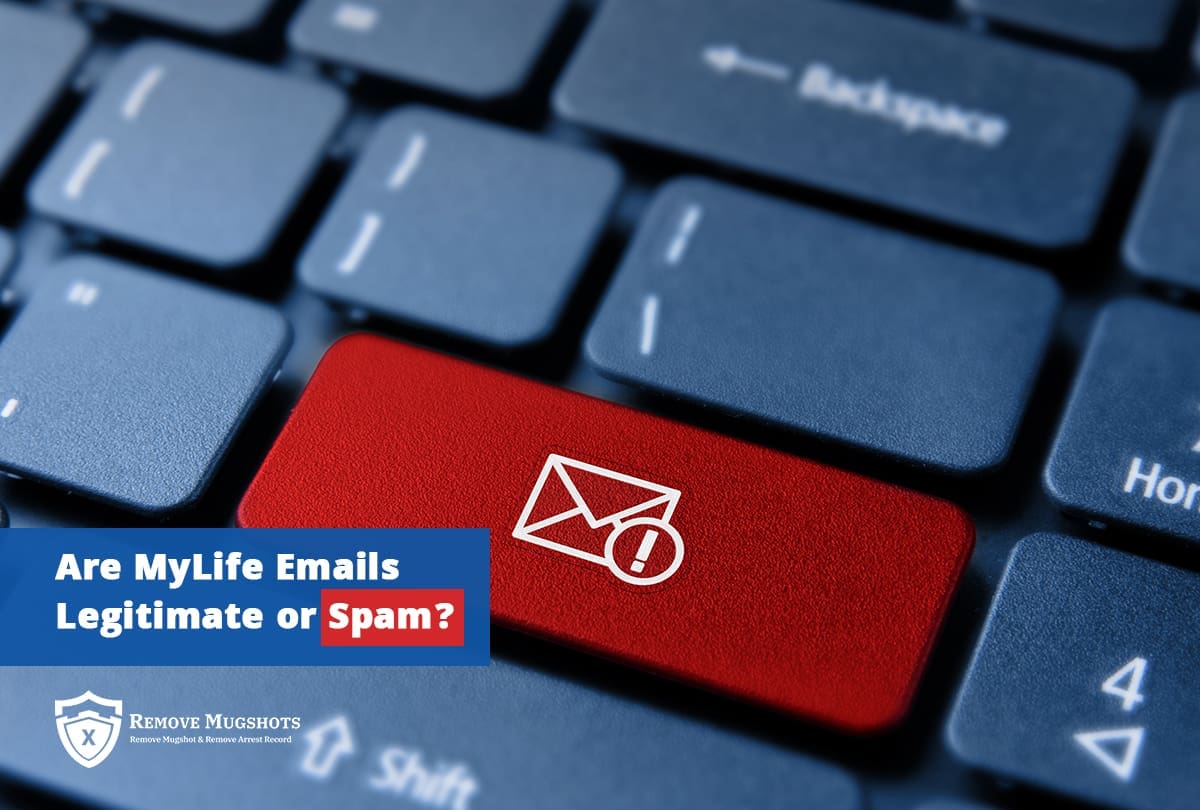
The article discusses the legitimacy of emails from MyLife and their potential risks. It delves into what MyLife emails are and how they operate and offers advice on identifying genuine ones versus scams. Tips are provided on blocking suspicious emails and protecting oneself from potential MyLife scams, emphasizing the importance of digital safety.
What Are MyLife Emails?
MyLife emails are communications sent from the MyLife website to users’ email addresses containing information from public records and user-generated data. These emails provide personalized updates and notifications about user profile changes, including contact details, background information, and reputation scores. They are generated automatically based on data available on the platform and users’ account activities. MyLife emails work by aggregating data from various sources, including public records and online activities, and using algorithms to create personalized emails tailored to individual profiles. MyLife prioritizes privacy protection and offers users control over their information visibility.
Are MyLife Emails Legitimate?
Determining the legitimacy of MyLife emails can be difficult due to the intricate data collection process and privacy policies. Users are advised to verify the complete authenticity of such emails before taking action. Understanding the privacy policies of platforms like MyLife is crucial, especially when dealing with sensitive information online. These policies detail how user data is collected, stored, and shared, providing insight into the level of protection users can expect. Privacy policies are vital tools for users to safeguard their personal information from potential online scams. Information about these policies empowers users to make educated decisions regarding their online presence and interactions.
What Are the Signs of a Legitimate MyLife Email?
Legitimate MyLife emails contain verified information from reputable databases and maintain transparency regarding data usage. Look for indicators such as official logos, contact details, and privacy disclosures. These emails prioritize user privacy by adhering to strict regulations and handling personal information securely and with consent. Legitimate communications from MyLife never request sensitive data like passwords or financial details through email or phone calls, promoting trustworthy and secure interactions.
They also strive to provide up-to-date and relevant information, reflecting the platform’s commitment to maintaining reliable database records.
What Are the Signs of a Spam MyLife Email?
Spam MyLife emails frequently contain suspicious links, request sensitive information, or employ aggressive marketing tactics. Recipients should be cautious of emails prompting immediate action, offering unrealistic deals, or displaying unusual sender addresses. These emails often lure individuals into clicking on links, leading to phishing pages or malware downloads by impersonating legitimate sources. Never providing sensitive data or credentials through unsolicited messages is vital to mitigate risks. Being vigilant, inspecting sender addresses, and avoiding interaction with sites with suspicious content can help protect against online scams and cybersecurity threats.
What Are the Risks of Interacting with MyLife Emails?
Interacting with MyLife emails carries risks, including identity theft, data exposure, and privacy breaches. Users should be cautious when dealing with unknown or suspicious email communications. These emails may contain phishing attempts where cybercriminals trick recipients into providing sensitive information like login credentials or financial details, leading to unauthorized access or data breaches. Clicking links within these emails can also result in malware downloading, compromising device security and personal information.
To mitigate these risks, practicing good email hygiene is crucial, such as avoiding interactions with suspicious emails, verifying sender authenticity, and refraining from sharing confidential information via email.
Can MyLife Emails Lead to Identity Theft?
MyLife emails can expose individuals to identity theft risks as they may contain sensitive personal information like Social Security Numbers or financial details. Sharing such data online through these emails can inadvertently expose individuals to cybercriminals who exploit it for fraudulent activities, jeopardizing their identity and economic security. Protecting personal information is vital in the digital age to mitigate the risks of data breaches and identity theft incidents. It’s crucial to be mindful of information shared via emails and implement robust security measures to safeguard against and address these risks.
Can MyLife Emails Contain Malware?
MyLife emails may contain malware disguised as attachments or links, posing threats to users’ devices and personal data. Having reliable antivirus protection and exercising caution when interacting with email content is crucial. Malware can compromise privacy and collect sensitive information by infiltrating systems through innocent-looking emails, allowing hackers to exploit device vulnerabilities. Antivirus software detects and removes harmful malware, safeguarding data from breaches. Additionally, enabling email security measures like spam filters and two-factor authentication enhances protection against cyber threats. Staying vigilant, avoiding suspicious emails, and regularly updating software can reduce risks and mitigate potential damage.
How Do I Block MyLife Emails?
To block MyLife emails, users can utilize the ‘unsubscribe’ option, usually located at the email’s bottom, or use email filtering tools to see spam folders redirect them to spam or trash folders. Another method is marking MyLife emails as spam within your email client to teach the system to filter them out automatically. Creating specific rules in your email settings can also help manage these emails more efficiently. For a permanent solution, contacting MyLife’s customer support to request removal from their email list is advised. These proactive steps help maintain a clutter-free inbox and reduce unwanted emails.
What Should I Do If I Receive a Suspicious MyLife Email?
Avoid clicking links or sharing personal information if you receive a suspicious MyLife email. Please report it to the FTC or relevant authorities to investigate potential scams. Prioritize online security and be cautious with unknown emails, especially those requesting sensitive details. Scammers continually adapt tactics, so staying vigilant is crucial. Promptly reporting to authorities protects yourself and contributes to combating cybercrime. Cybersecurity is a shared responsibility, with each individual’s actions vital in creating a safer digital environment.
How Do I Verify the Legitimacy of a MyLife Email?
To validate a MyLife email or link’s authenticity, cross-check information with reputable sources, contact customer support for verification, and review your credit report for suspicious activities linked to the email content. Fact-checking details included in the message and verifying sender identity and domain authenticity from trusted sources is effective. Reach out to MyLife’s customer service for clarity on whether the email is genuine or a potential scam. Monitor financial accounts for unexpected transactions following the email to safeguard against fraudulent attempts linked to your online identity.
What Are Other Ways to Protect Myself from MyLife Scams?
To safeguard yourself from MyLife scams, use strong passwords, enable two-factor authentication, limit online data sharing, monitor your credit report regularly, and report suspicious activities promptly to relevant authorities. Review and adjust privacy settings on social media platforms to control information access. Periodically check your credit report to detect any irregularities indicating identity theft or financial fraud.
Report suspicious activities to authorities like the FTC or the Internet Crime Complaint Center (IC3) to investigate potential fraud or cybersecurity breaches. Collaborative efforts are crucial in combating cyber threats and ensuring a secure digital environment.



